|
Описание: Восемнадцатое издание уникального словаря включает в том числе
произношение слов, обычно отсутствующих в других словарях, имен собственных,
научных терминов, редких и иностранных слов, представленных как в британском,
так и в американском произношении. Учебные страницы помогают овладеть
фонетическим материалом. |
|
Словарь английского произношения Дэниела Джонса в виде компьютерной программы.
Программа дает много функций, которые описаны в справке. Справку можно вызвать, кликнув по кнопке со знаком «?».
Вкратце, функции таковы:
- для каждого слова дана транскрипция в символах Международного фонетического алфавита;
- имеется возможность прослушивания произношения слова как в британском, так и в американском вариантах;
- имеется возможность записи своего собственного произношения с последующим прослушиванием;
- имеется возможность поиска слов по символам Международного фонетического алфавита
- функция QUICKfind для прослушивания произношения слов любого компьютерного текста;
- имеется возможность копирования и распечатки словарных статей и результатов поиска.
Для установки программы необходимо, чтобы компьютер удовлетворял следующим требованиям:
350 MHz processor or faster (800 MHz processor recommended)
Windows XP, Vista or 7
256 MB RAM (512 MB RAM recommended)
Для того, чтобы программа установилась, нужно кликнуть по файлу setup.exe.
The Cambridge English Pronouncing Dictionary - English pronunciation - from aardvark to zymotic and Adobe to Zuma! The 18th edition of Daniel Jones's classic work is the definitive guide to contemporary English pronunciation.
over 230000 pronunciations of words, names and phrases
new words and names of people and places in the news
The World of English Pronunciation - lively essays on aspects of pronunciation by leading experts in the field
Glossary of terms used in phonetics and phonology
notes on the relationship between spellings and sounds
spoken British and American pronunciations of every headword
'record yourself function to practise your pronunciation
Search by alphabetic characters or phonetic symbols.
The CD-ROM contains spoken pronunciations for every entry - that's over 80,000 high-quality recordings by native British English speakers.
You can search for entries in the dictionary either by typing in words or by using phonetic symbols (sounds). The image below shows the dictionary's Phonetic Keyboard, which lets you search for words simply by clicking on the keys.
This type of search, called a Sound Search, is especially useful when you want to find words which contain a particular sound or group of phonetic symbols. For example, a search for the phonetic symbols r, ei, z finds 'raise', 'rase', 'rays', 'raze', 'res', and 'Reyes'. You can also search just for British or just for American pronunciations.
And don't worry if you don't yet know the International Phonetic Alphabet - each key in the Phonetic Keyboard plays a recording of the sound it represents as well as a sample word using that sound. This feature helps make the dictionary an excellent tool for self study.
The dictionary's Pronunciation Practice feature lets you record and compare your own pronunciation with the recorded pronunciations on the CD-ROM. The image below shows the Pronunciation Practice window, which opens when you click the small microphone icon in any entry. By following the simple instructions in this window, you can record and listen to your own pronunciation over and over.
The CD-ROM contains 15 different types of pronunciation exercises which can help you learn about English pronunciation. Each exercise type focuses on a different area of English pronunciation, ranging from individual letters and diphthongs to stress patterns and syllable identification.
The exercises can also be printed for self-study or classroom use.
Download Everyman's English Pronouncing Dictionary 11th Edition Paperpack 1956
Download Cambridge English Pronouncing Dictionary CD-Rom 16th Edition
Download Cambridge English Pronouncing Dictionary CD-Rom 18th Edition
|
|
сказать спасибо - to thanks

Вы можете оставить свой отзыв, сообщить о нерабочей ссылке, добавить ссылки на недостающие материалы или просто поблагодарить в комментариях
You can leave a response, report broken link, add links to the missing materials or just thank
|

 Frenglish.ru
Frenglish.ru Site News
Site News Учебники
Учебники Книги
Книги Журналы
Журналы Аудио
Аудио Видео
Видео Программы
Программы Для детей
Для детей Бизнес
Бизнес Технический
Технический Учебники
Учебники Книги и журналы
Книги и журналы Аудио
Аудио Видео
Видео Для детей
Для детей
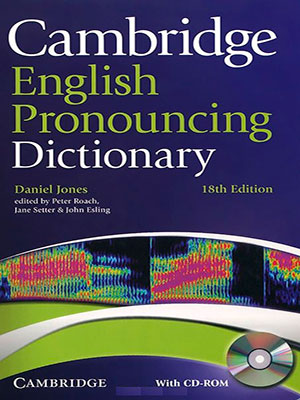

 SUBSCRIBE:
SUBSCRIBE:

